STAGE 1: How to set-up Zero 2 Pro (1/4): What you need ?
What you need before you start.
5/9/20242 min read
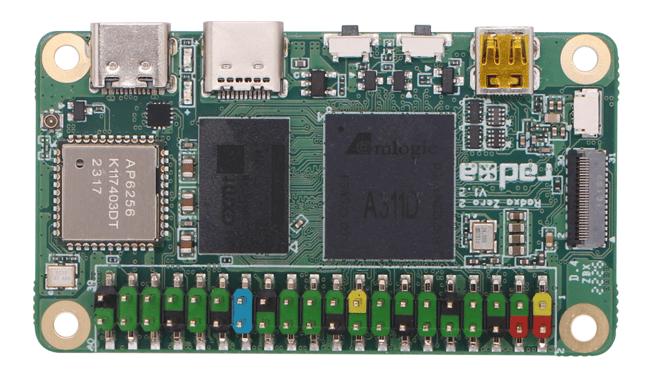
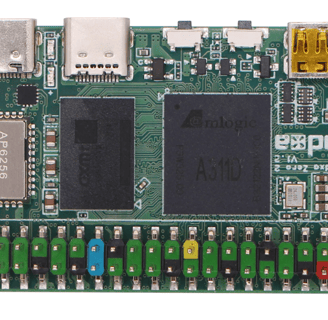
Welcome to our guide on setting up your Radxa Zero 2 Pro.
Our aim is to set up these massively powerful devices for either desktop replacement work, software development or robotics.
We hope you find the guides useful. Feedback most appreciated.
1) You are going to need a couple of things.
Power supply:
5 Volt power source which can supply >2 Amps and has a USB-C connector.
Radxa recommend this one, but we tried and most sources will work just fine [https://docs.radxa.com/en/zero/zero2pro/accessories/pd-30w].
Keyboard and mouse which connect to a single USB-C port:
As an alternative we connected a USB-C hub and attached a wireless dongle for a keyboard and mouse. This worked perfectly well.
Micro-HDMI to HDMI converter, HDMI cable, screen:
So far, we didn’t manage to set up the Zero 2 pro totally headless, but will explore and share if we manage this as it would remove any need for 2 and 3 above.
If you are planning to run the Zero 2 Pro from an SDCard you will need a fast one:
We recommend at least a SDXC 64GB V10.
You will also need a card reader / writer.
2) Select an OS.
As at 31st August there are few dedicated OS versions that will work out of the box with the Amlogic A331D.
We tested the general Linux OS flavours:
The Official Radxa Debian build Radxa ZERO 2 PRO Debian Build 32
Two Armbian ones; 1) Armbian Desktop version - A full-desktop based on KDE Plasma Gnome underpinned by Wayland and 2) Armbian Minimal IOT CLI only version based on Bookworm.
The Manjaro releases we found to be unstable and could not successfully get it to boot.
CoreELEC and LibreELEC offer Zero 2 Pro versions but are only really suited for media players / servers, so we did not explore these.
The Armbian Desktop version works nicely and is lighter-weight than the Official Radxa Debian build BUT thanks to issues with Wayland we could not get them to work headlessly (no dedicated keyboard, mouse or screen). We tried repeatedly to get XRDB and VNC (all types) servers working with zero success.
Chose:
Armbian Desktop if you want the smoothest out of the box experience and you don't care about running headless.
Armbian Minimal if you want to get the best performace from the Radxa Zero 2 Pro and want to run it headlessly BUT you need to be confident to set up a lot of things from scratch (see our guide).
The official Radxa ZERO 2 PRO Debian Build 32 is easy to install and there are some instructions (far from good and some do not work) explaining how to accomplish tasks such as headless set-up BUT (and it's a big BUTT) KDE Plasma is incredibly intrusive with notifications and security alerts (most totally needless). Unless you are prepared to start to script several polkit policy rules the alerts will drive you mad and make it almost unusable. That said, the instructions for getting it run headlessly actually work and there are other guides to help set up the device as an ethernet gadget.
There are other guides on this site to show you how to get Armbian Minimal and the offical Radxa ZERO 2 pro Build 32 up and running on SD Card or EMMC.
Support
Connect
contact@bestsbcnow.com
All information on this site is provided as is. Use at your own risk.
© 2024. All rights reserved.
